
12 quick tips on how to improve your website design
If you want to improve your online presence and attract new clients, then a well-designed website is definitely a must. Whether you already have a
Looking for a logo for your therapy or coaching business? Get your Canva logo template today for just $8!
Most women entrepreneurs who are new to the platform feel a lot of stress when they have to choose a WordPress theme for their website, and I understand, there are a lot of themes on the Internet ranging from free to premium, so you may wonder: How can I choose a WordPress theme? What will be the best theme for my website?
Do not worry, today I will explain a little more about how to choose a WordPress theme, an important foundation for the development and design of your website without the need to stress yourself too much thinking about it. Keep reading!
But first, let me explain:
A WordPress theme is in charge of personalizing a website’s design, including its layout. It shapes and determines how the website is visually represented on the front end when a visitor scrolls through the website.
So, a WordPress theme is software that allows you to customize the look of your website. These changes can include anything from the appearance, layout, typography, color, and design of your website.
WordPress is a free platform used to be able to develop multiple types of websites, so each theme that exists in the market is focused on a different niche ranging from cooking to business.
To start looking for your ideal WordPress theme, you should take into account the content that is going to be on your website and what it is for your ideal client. In addition, you have the benefit that most WordPress themes can be customized to your preferences.
But despite these great customization options, if not developed correctly, themes can bring serious errors to your website, for example, some kind of tech issue or that its code is so bloated that it makes your WordPress website slower than a turtle, and there are many more things to keep in mind when you want to choose a WordPress theme outside the aesthetic scope.
Some of the fundamental reasons why people without WordPress experience prefer to buy a premium theme is the availability of support services.
Most free WordPress themes don’t have the option of technical support or having up-to-date bug fixes that can adapt to WordPress changes over time and customizations you want to make to your website as it grows with your business and needs more flexibility.
The biggest disadvantage of a free theme is that it limits your control of customization, therefore if you really want a unique website you will find it difficult to personalize it because this kind of WordPress theme is in heavy use by all.
However, if you’re just starting your business, have a low budget, and don’t need many features, then you can choose a WordPress theme that’s free.
So, when you purchase a premium theme, you will have immediate documentation specific to what you bought, access to technical support, regular updates that will allow you to advance in the creation of your website, and even have access to exclusive content from the creator of the theme. For example, video tutorials, pre-designed demos, free premium plugins, and animated banner managers, among many other things that are only available if you pay.
The only disadvantages that come with this type of theme are that some of them are quite expensive, need a lot of configuration, and tend to offer features that your website doesn’t need at that moment.
At the end of the day, what matters most when you choose a WordPress theme whether it is free or not, is the quality of the product and the amount of use you will give it, so you should be guided by the one that best suits you.
As I mentioned above, a lot of WordPress themes handle beautifully, but complex designs, with a lot of eye-catching animations, drop-down elements, and so on. But, even if you think so, much of this is not entirely necessary to make your site a success and can turn into a nightmare if you don’t know how to manage and customize it well.
Back to the beginning; try to choose a WordPress theme that suits your business’ needs, your content, and the needs of your ideal client. It is important that you look at the visual elements, but you should never compromise the functionality of the design.
The purpose of web design is to help users find the information they need through a pleasant and easy-to-use design. So, even if the theme looks perfect aesthetically, first prioritize the goals of your content and then decide if it is really worth using it. The user’s experience should always be a priority when you choose a WordPress theme.
The responsive design of the themes for different types of devices is responsible for automatically adapting the content of your website to multiple types of screens. This saves you time because you don’t have to handle the responsiveness, which can easily get complicated.
Currently, a big part of the web traffic comes directly from mobile devices, so the sites that adapt to this factor are the ones that have the first places in the search engines. So, every website must adapt to this or it will have a small chance of growing in search rankings.
And this is another factor to take into account and test when you have to choose a WordPress theme for your website: The design must be responsive or adaptive out of the box, if not, don’t even bother opting for that theme because it’s a direct sign of bad web design which can hide many underlying issues.
To determine if your theme can adapt, simply change the screen size of the browser and notice if the design looks weird and you can’t use the website normally.
Most WordPress themes are in English, but if you want to reach local people or many more people and create an international community you should include content in other languages and even create multilingual websites. And luckily for you, some WordPress templates include this and are fully compatible with different plugins (which allow the functionality of your site) such as WPML, PolyLang, or TranslatePress.
When a non-technical person tries to choose a WordPress theme, they tend to overlook and not take into consideration the speed and quality of the theme code.
I know you are interested in attracting new people or selling your services and products, but you can’t integrate unsecured solutions in your products or services that could cost you so much more because of the security of your site. So, when you choose a WordPress theme, I recommend you to always buy the theme from the official theme developers or from a reliable source with excellent reviews on their pages.
The WordPress theme you choose for your website will be critical to the SEO optimization of your content, so it is important to always go for reliable developers who have good reviews on the website. An attractive but suspiciously sourced theme could generate poorly coded HTML code that can affect how websites will take your content to locate it in search engines, so you should always focus on functionality over aesthetics or look for a balance that can prioritize your success in search rankings.
When you choose a WordPress theme that’s SEO friendly you should always have access to changing the type of element you use or be mindful of the use of heading tags (H1, H2, H3, etc.) which helps Google bots scan your website content.
I know that analyzing this is nearly impossible for a person who doesn’t have solid web programming experience, so it’s always important to look at developers who specify whether their themes are SEO-ready, although, for the most part, they tend to be premium.
Another easy way to determine if the WordPress theme you chose has correct HTML5 is through the W3C markup validation service. But even so, you have to consider that these types of tools may cause many warnings on your website, although most of them are not that mandatory to fix.
I’ll re-emphasize: You don’t need to add a lot of things to your website to make it successful. In fact, there are little things that you may not know about that can make your website move very slow, and usually, these are:
When you choose a WordPress theme, you can use speed testing tools like GTMetrix, Pingdom, or Google’s Page Speed Insights where you just have to put your theme demo URL and you will be able to see how long it takes to load. You can test this too after you install a free theme from the WordPress repository.
They are the ones that will give you all the information you need about whether that theme is really worth it or if you have to keep looking. And the best thing is that these reviews can’t be manipulated by the developer.
If you are going to get a premium theme, chances are that the rating section will be right below the download button, where it will show you all the comments and the rating that the theme has.
Normally, you’ll come across some negative comments, as not everyone can like a single product, but they usually highlight the problems and you’ll be able to determine if it’s a common thing or if it was just individual cases. Try to read as many as you can.
Reputation on these types of sites is critical, so if the company or the developer has a good reputation, their themes could be considered qualitative and a reliable option as long as you are okay with it.
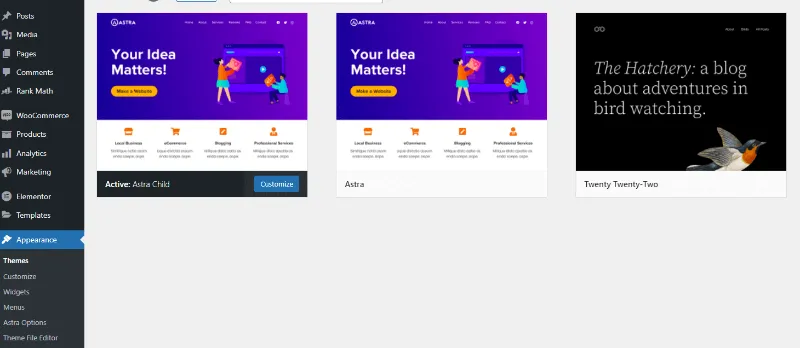
WordPress includes themes by default that you can find in your dashboard panel, the Themes section. In fact, the platform comes with a number of pre-installed themes like TwentyTwentyTwo.
Another place you can find free themes is the WordPress.org theme directory. It has thousands of and it’s the biggest collection of free WordPress themes on the Internet.
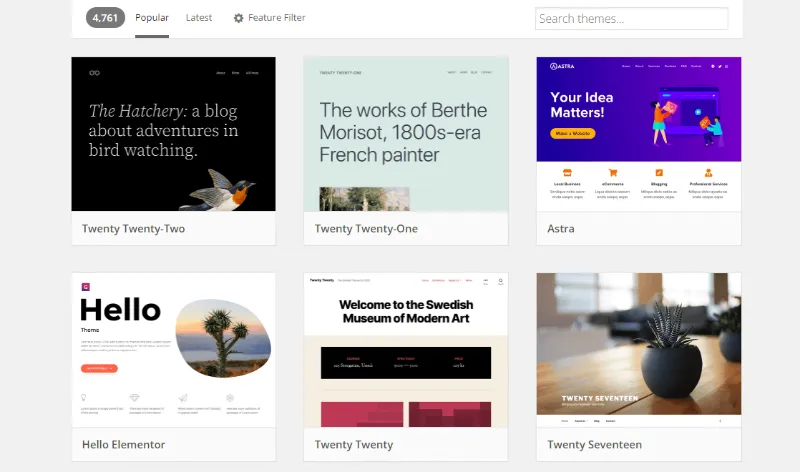
The top place where you can find and choose premium WordPress themes is Themeforest. It has a wide range of premium themes for all kinds of niches and website types. Even if for every theme that you can find here you have to pay, the prices vary anywhere between $2 to $1000. Even though Themeforest is part of Envato and it’s a reliable source to choose a WordPress theme, a best practice before you buy anything is to check the reviews, the update logs, and the documentation to see if it fits your needs.
Another way you can find and buy premium themes is directly on the company’s or developer’s website.
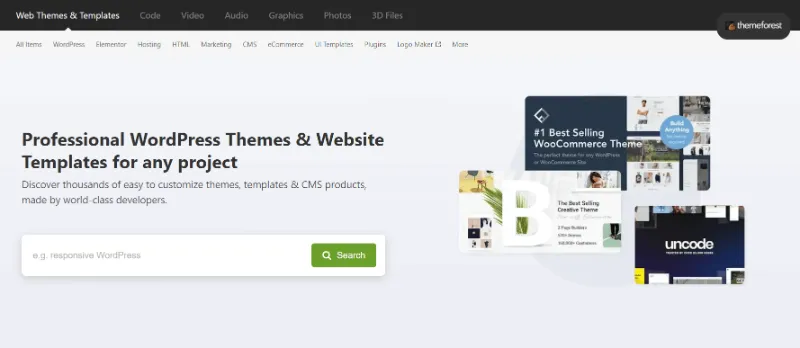
Depending on what kind of website you need and what are your long term goals, you can choose a WordPress theme from the following ones:
Finally, you must keep in mind that no theme is perfect, and choosing a WordPress theme will highly depend on what you do with it and the final result that will bring to your website. I hope that with all these tips you can get an idea of what you need for your website and that you can be successful in what you are creating. If you need help with setting up and customizing a theme for your website, you can book a VIP Day and we’ll get it done in a day.
Find out 24 mistakes therapists and coaches make on their DIY website!
This guide is all about the mistakes you can avoid doing on your website and offers you tips on how to fix them too, so you can grow your practice and connect more easily with your clients.
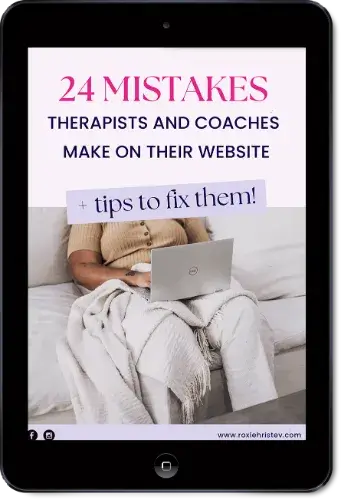
Share:
Affiliate Disclosure – Some blog posts and web pages within this site contain affiliate links, which means I may earn a small commission if you click the link then purchase a product or service from the third-party website. For instance, Elementor Pro, Cloudways, and Astra Pro affiliate links. Purchasing a product or service from the links does not increase your purchase cost, but it is a great way to say ‘thanks’ to me if you enjoy my content and find my suggestions helpful. Please note that I only recommend products and services that I have personally used or have thoroughly researched. The recommendations are based on my personal experience and research.
Read next ↓

12 quick tips on how to improve your website design
If you want to improve your online presence and attract new clients, then a well-designed website is definitely a must. Whether you already have a
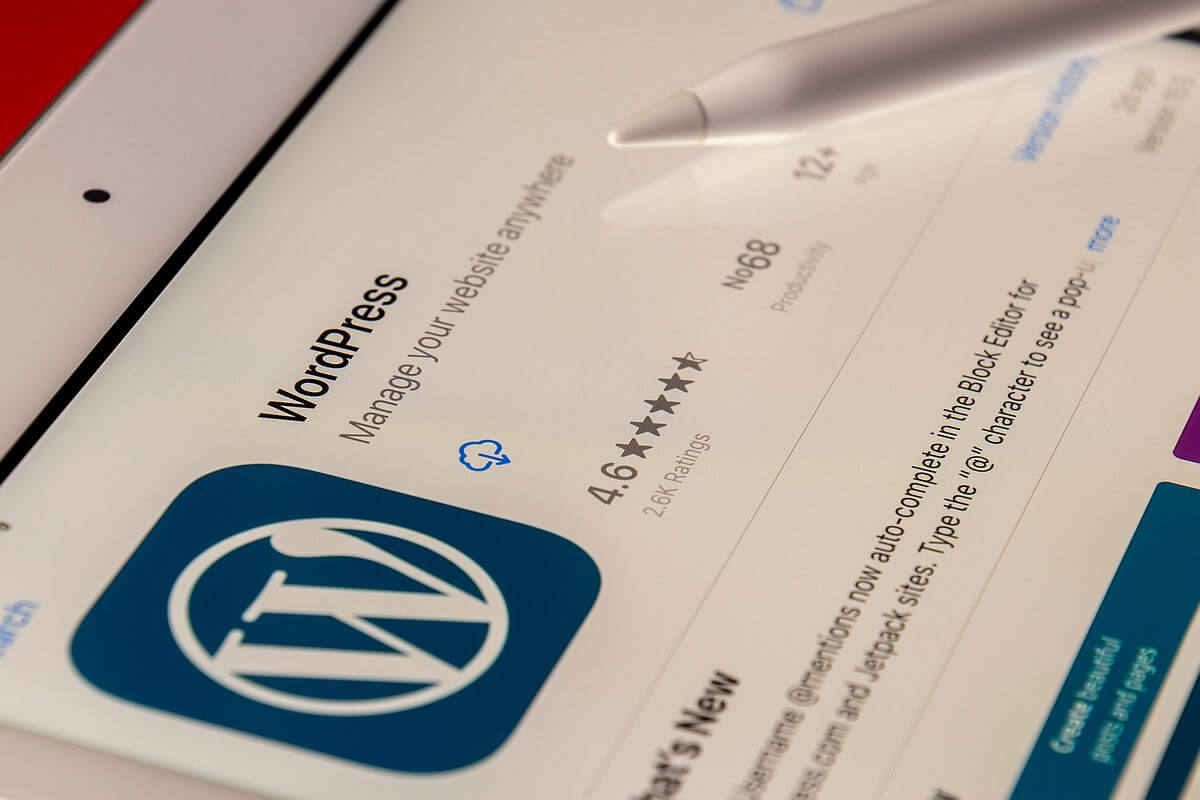
9 essential WordPress plugins you need to know about for your website
WordPress is one of the most popular website platforms. It is free and open-source, which makes it a great option for personal, small business, and

10+ New Year website updates to do in 2023
With a new year just beginning it’s time to set goals for your business. Just as you take care of other areas of your business,
Subscribe and save 10% on logo templates on your next order!
Let's connect on Pinterest!